# Icinga Master
# Getting started
## Starting the app
Create an account on [NWS Customer Interface](https://my.nws.netways.de/).
- After finishing your registration, you have two possibilities to start your app:
1. Click on the desired service at the left tool bar[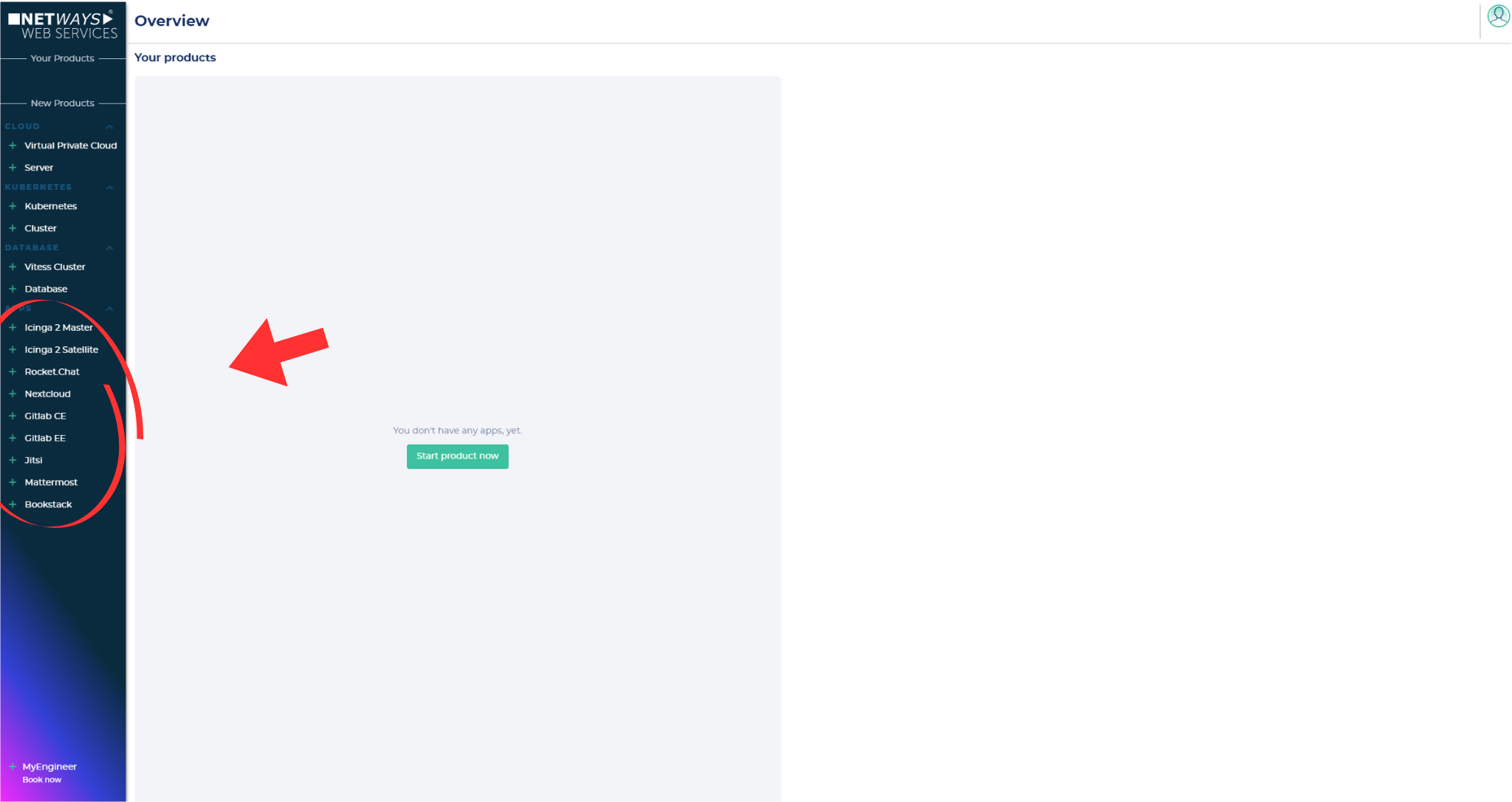](https://docs.nws.netways.de/uploads/images/gallery/2023-12/nO9GPfcChWSQBz2B-1.png)
2. Click on the "start app now"-button and choose the desired service[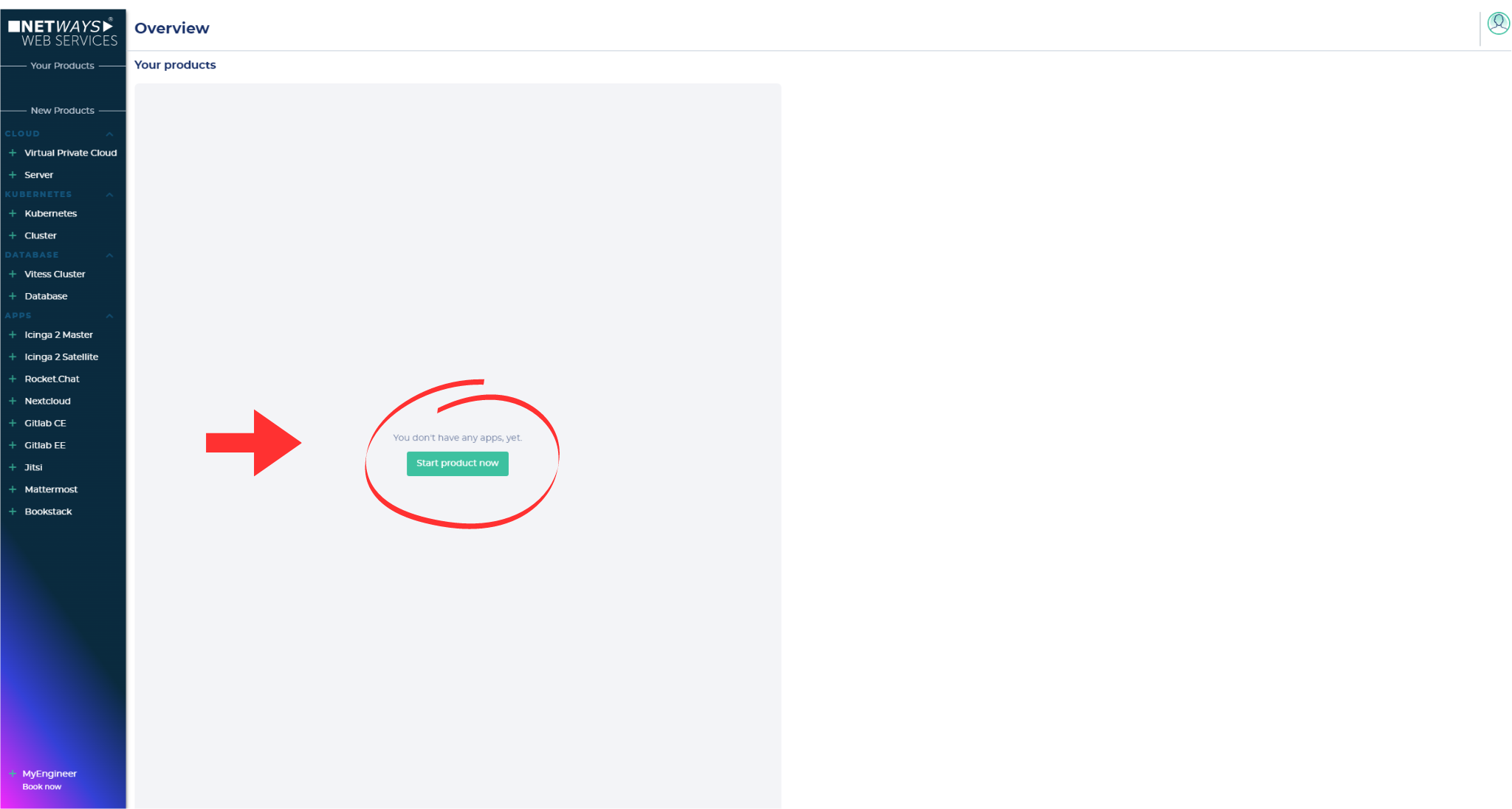](https://docs.nws.netways.de/uploads/images/gallery/2023-12/IbkVcrSVlawTtFWg-app-starten.png)[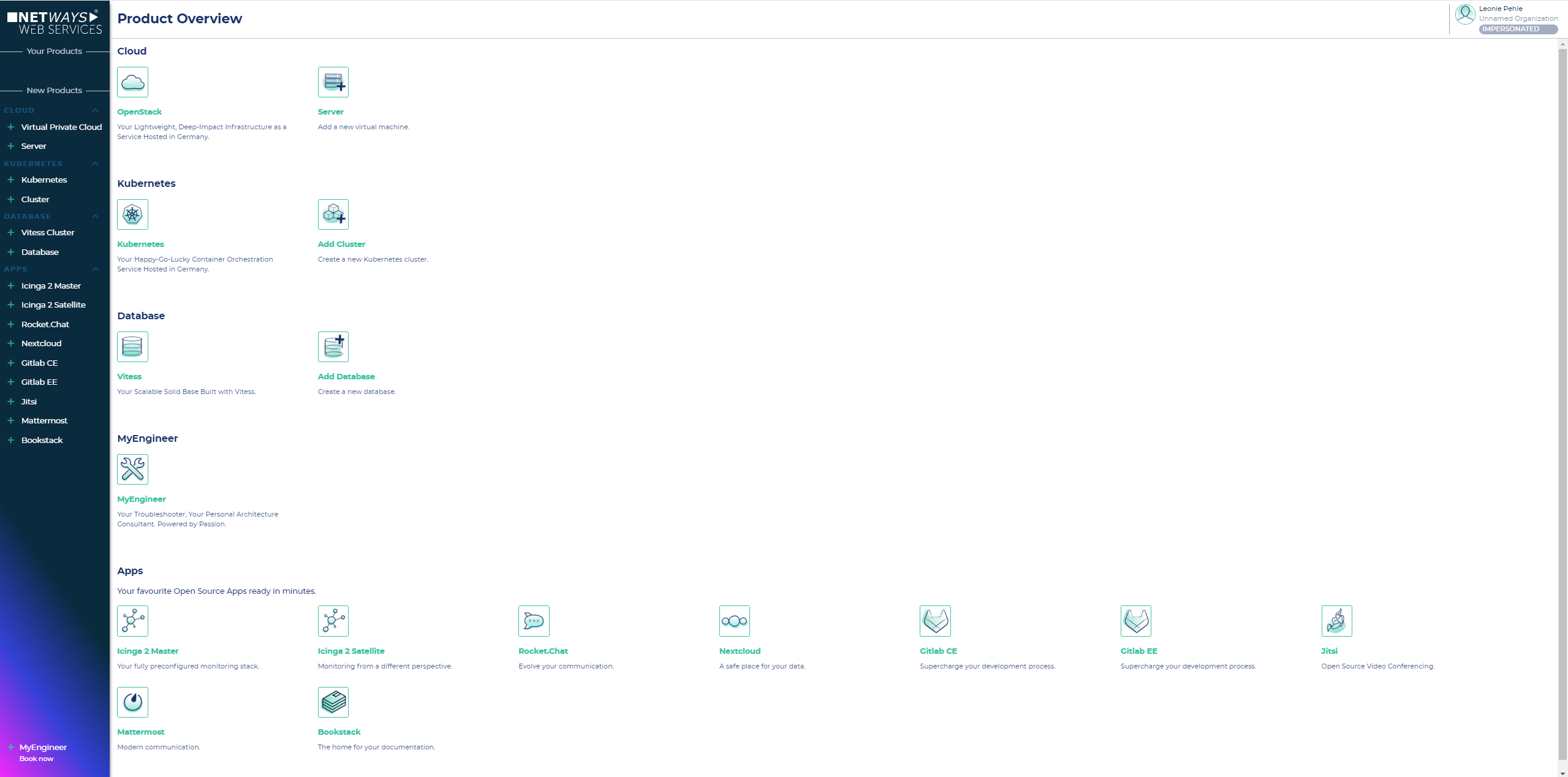](https://docs.nws.netways.de/uploads/images/gallery/2023-12/mxYSaySoJOownCEt-3.png)
- Now name your instance, choose a plan and accept the terms of conditions -> press down-right "create"-button [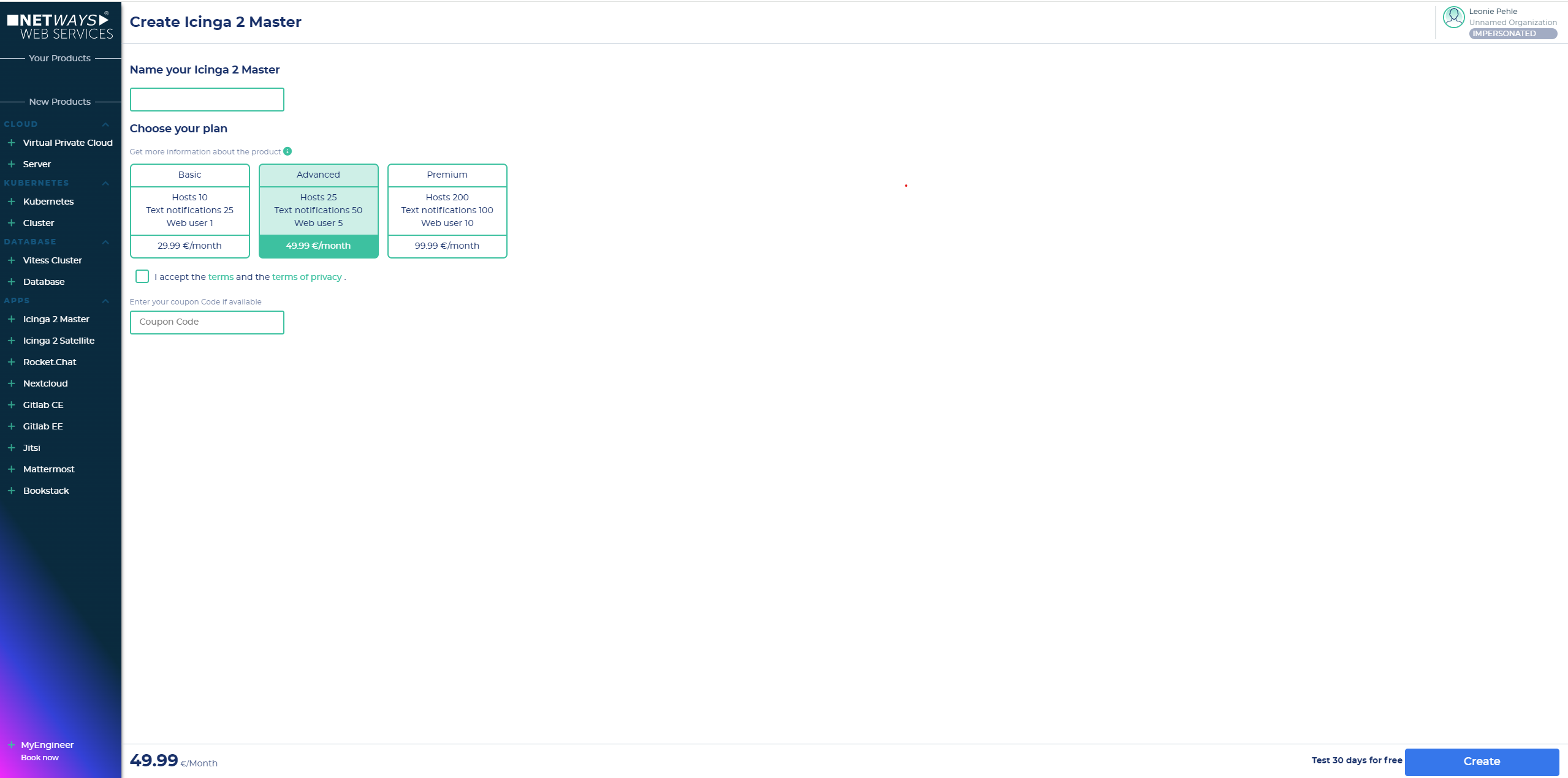](https://docs.nws.netways.de/uploads/images/gallery/2023-12/l0JeVVAkCgy0NmQP-icingamaster.png)
- Now your app is beeing created ->
- Now you are ready to go[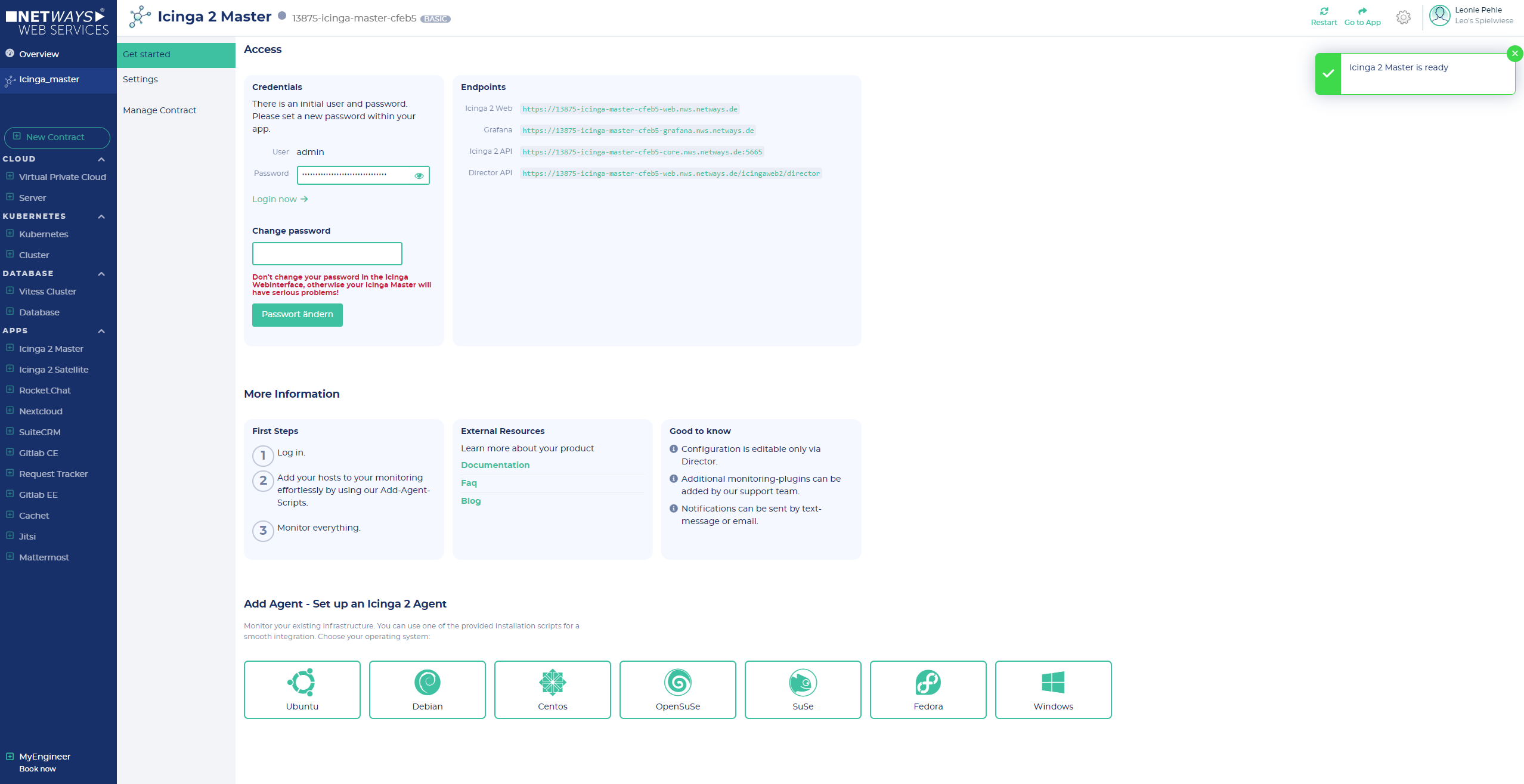](https://docs.nws.netways.de/uploads/images/gallery/2023-01/Fle4G5E12WhvDSin-2023-01-11-13-58-05-netways-web-services-customer-products-18243-localeen-open-source-hosting.png)
## Logging in
- You will find your credentials on the "Get started" tab -> To copy the password, you must first set it to visible
- now click on the Endpoints Web-Link to get to your GitLab instance and enter your credentials
- Don't change your password in the Icinga Webinterface, otherwise your Icinga Master will have serious problems!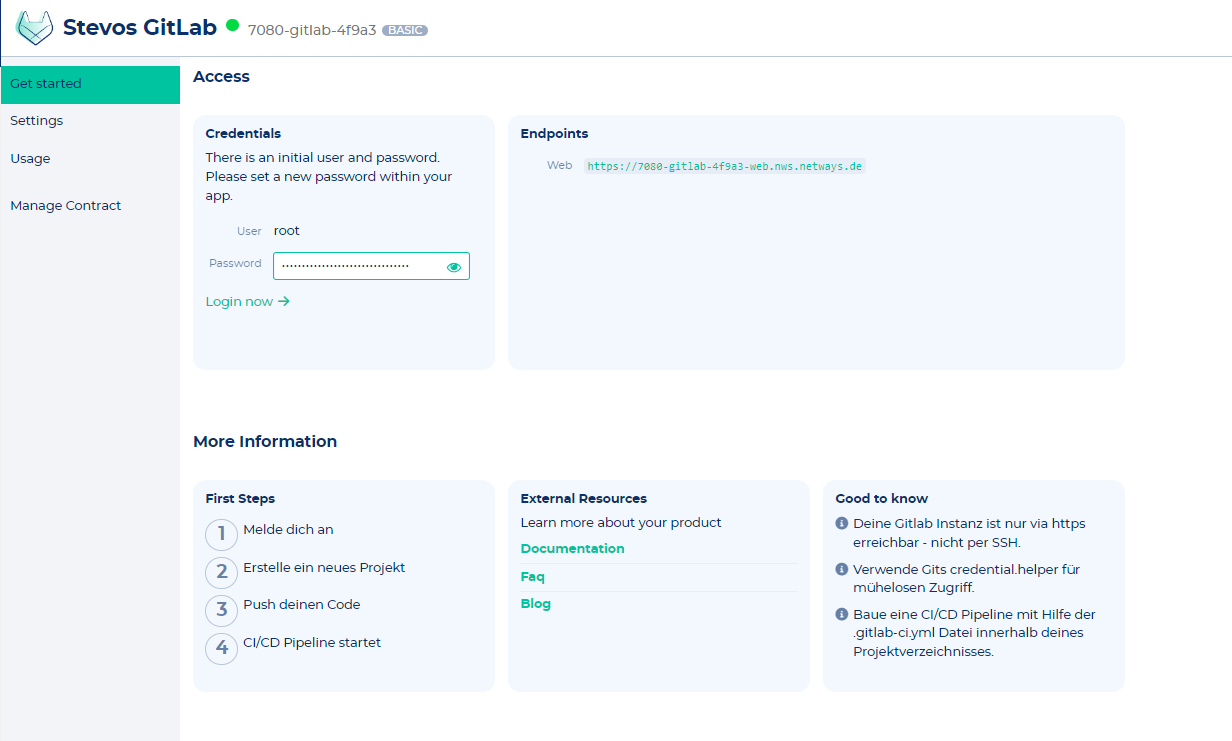
[](https://docs.nws.netways.de/uploads/images/gallery/2023-01/APGjrDL3Le9ImLCg-2023-01-11-13-59-42-icinga-web-2-login.png)
# Related links
- [Icinga 2 documentation](https://icinga.com/learn/)
- [FAQ](https://nws.netways.de/apps/icinga-master/#faq)
- [Blog](https://www.netways.de/?s=Icinga+Master&lang=de)