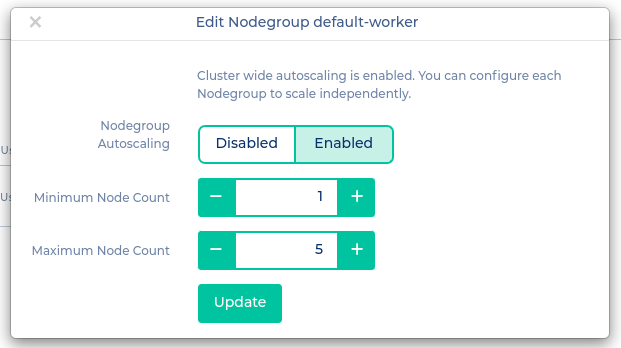Cluster Autoscaling
Here is how to enable Cluster Autoscaling:
First click "Enable Autoscaling" in the cluster's context menu. This will create the cluster-autoscaler deployment in your cluster. To ensure that everything went fine, run the following command:
$ kubectl get deployment -n kube-system cluster-autoscaler
NAME READY UP-TO-DATE AVAILABLE AGE
cluster-autoscaler 1/1 1 1 12m
After successfully deploying the cluster-autoscaler you need to configure each nodegroup that should be autoscaled. Switch to the nodegroups tab and click on the "Edit" button of the nodegroup's context menu. Choose "Enabled" and select the desired mininum and maximum node count.