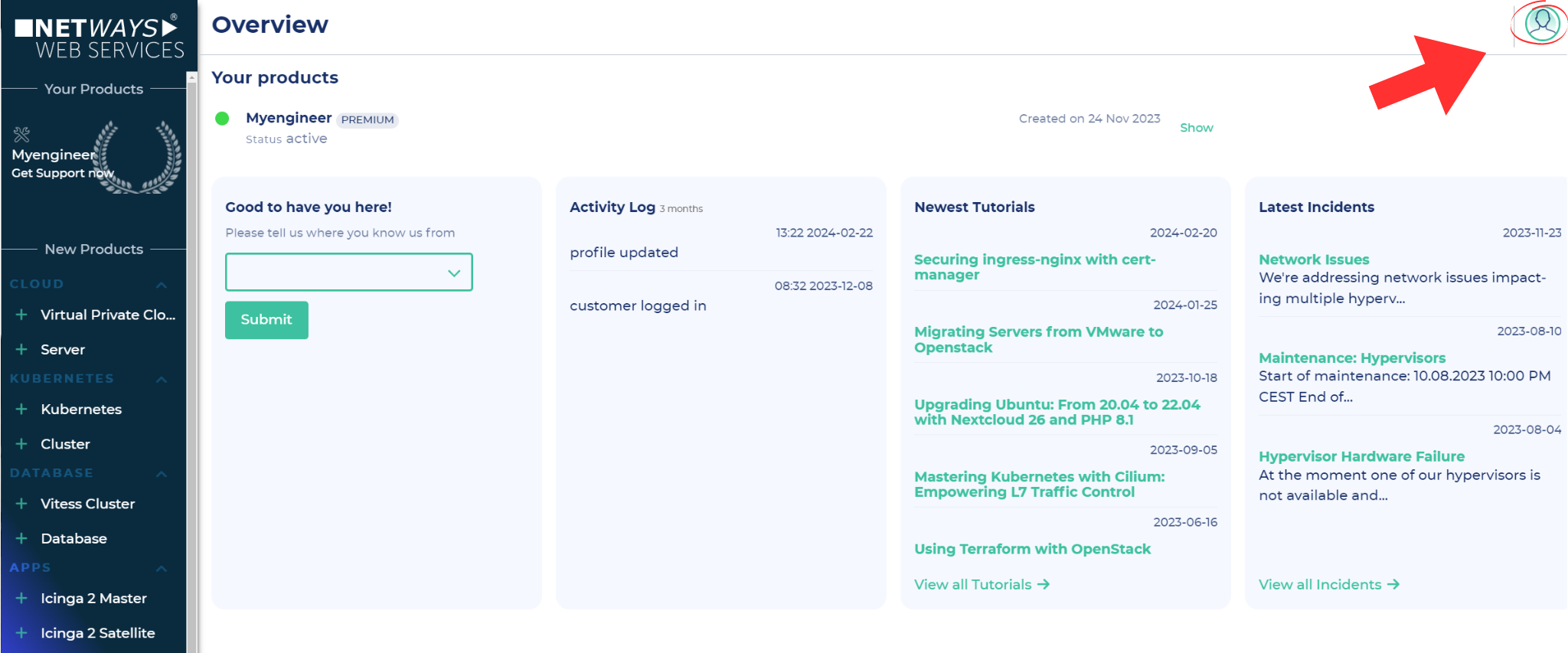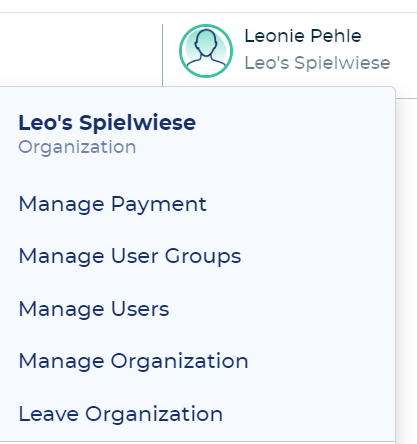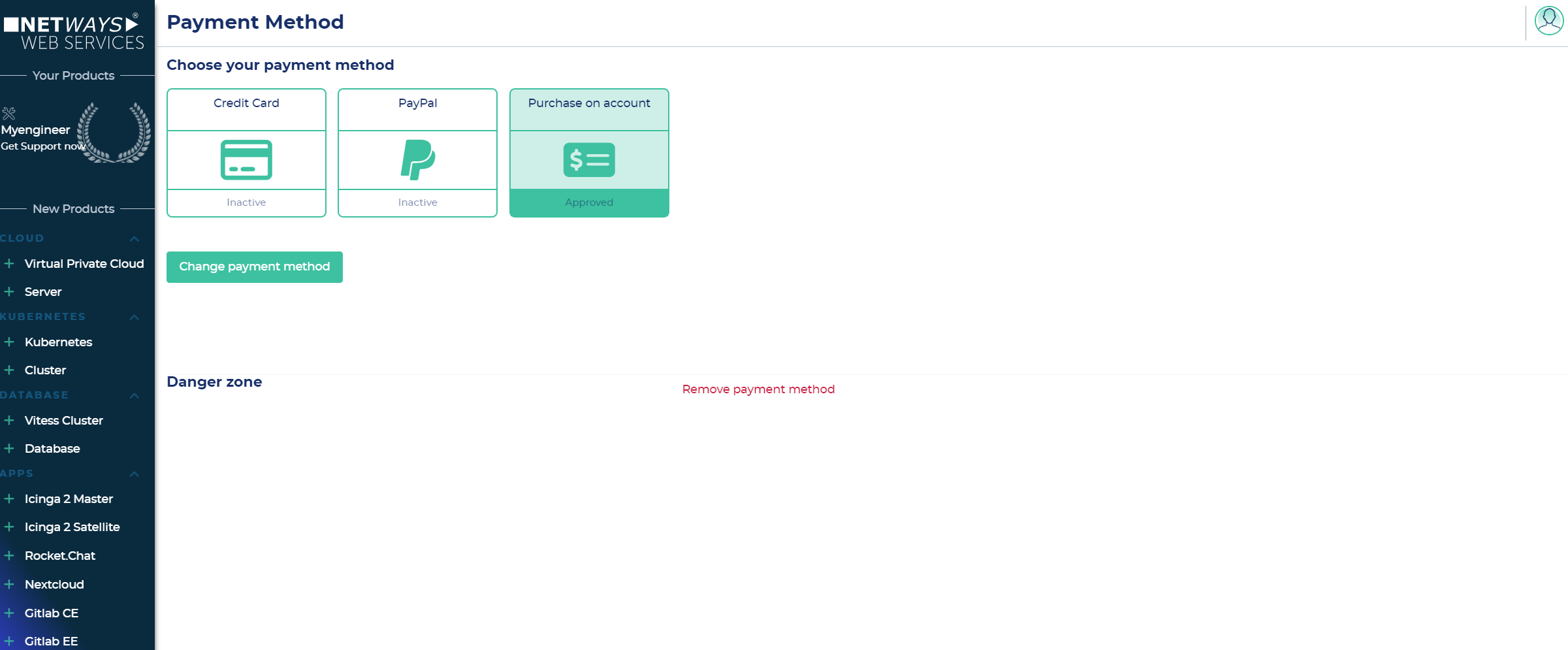Manage Payment method
In order to start our K8s, OpenStack or DBaaS services, you need to deposit a payment method in advance:
- To do this, click on the person icon in the top right-hand corner of the screen in our customer interface (https://my.nws.netways.de/)
- Choose "Manage Payment"
- Choose your payement method: Purchase on Account, PayPal or Creditcard
- If you select the purchase on account, we will automatically receive a request for it. We will then check if we can approve the request or if you need to select another payment method.