Advanced Topics
Recording a video conferene
Recording is not possible in our Jitsi app.
If recording is an indispensable tool for you, we can setup an individual Jitsi instance for you on our OpenStack where we can activate custom features like recording, special branding, connection to you AD or joining via telephone with SIP. Just contact us here.
Secure a video conference room
Yes, that´s possible. You have three options to secure your Jitsi room.
At first you have to open the conference room. You will now find the security options under the "more options" field. 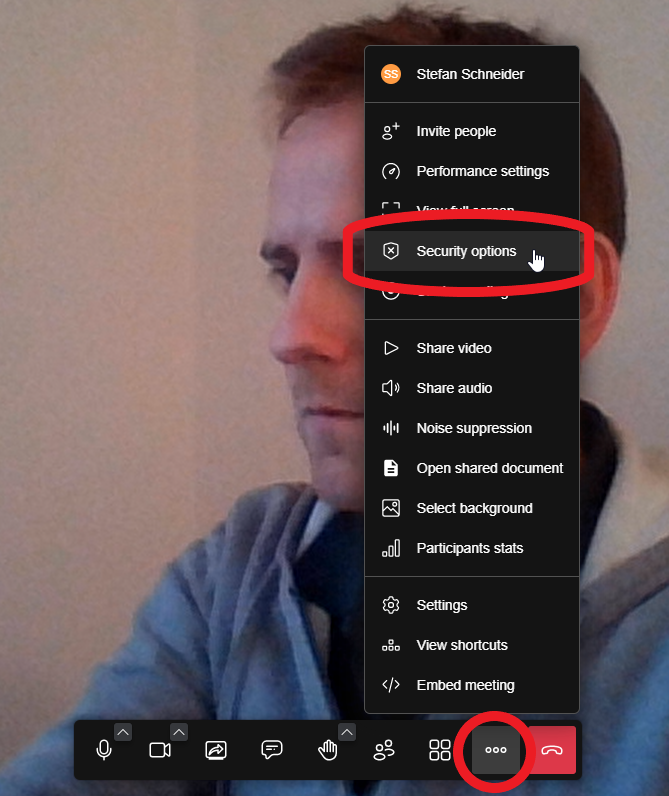
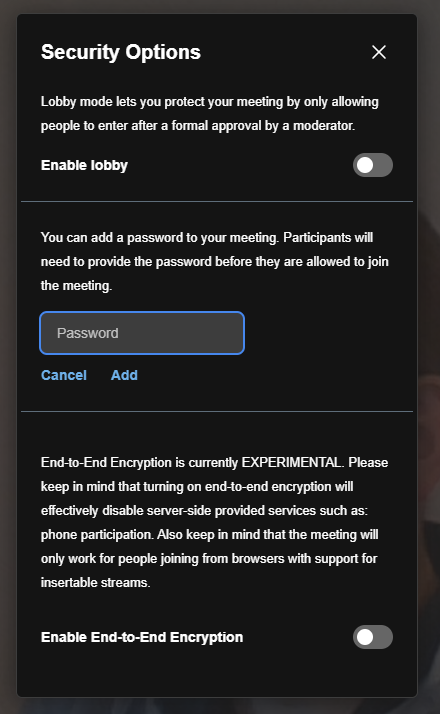
- Enable lobby: Lobby mode lets you protect your meeting by only allowing people to enter the room after a formal approval by the moderator.
- Password: You can add a password to the meeting. Participants will need to provide the password before they are allowed to join the meeting.
- End-to-End Encryption: this mode ist currently EXPERIMENTAL. Keep in mind that the meeting will only work for people joining from browsers with support for insertable streams.
