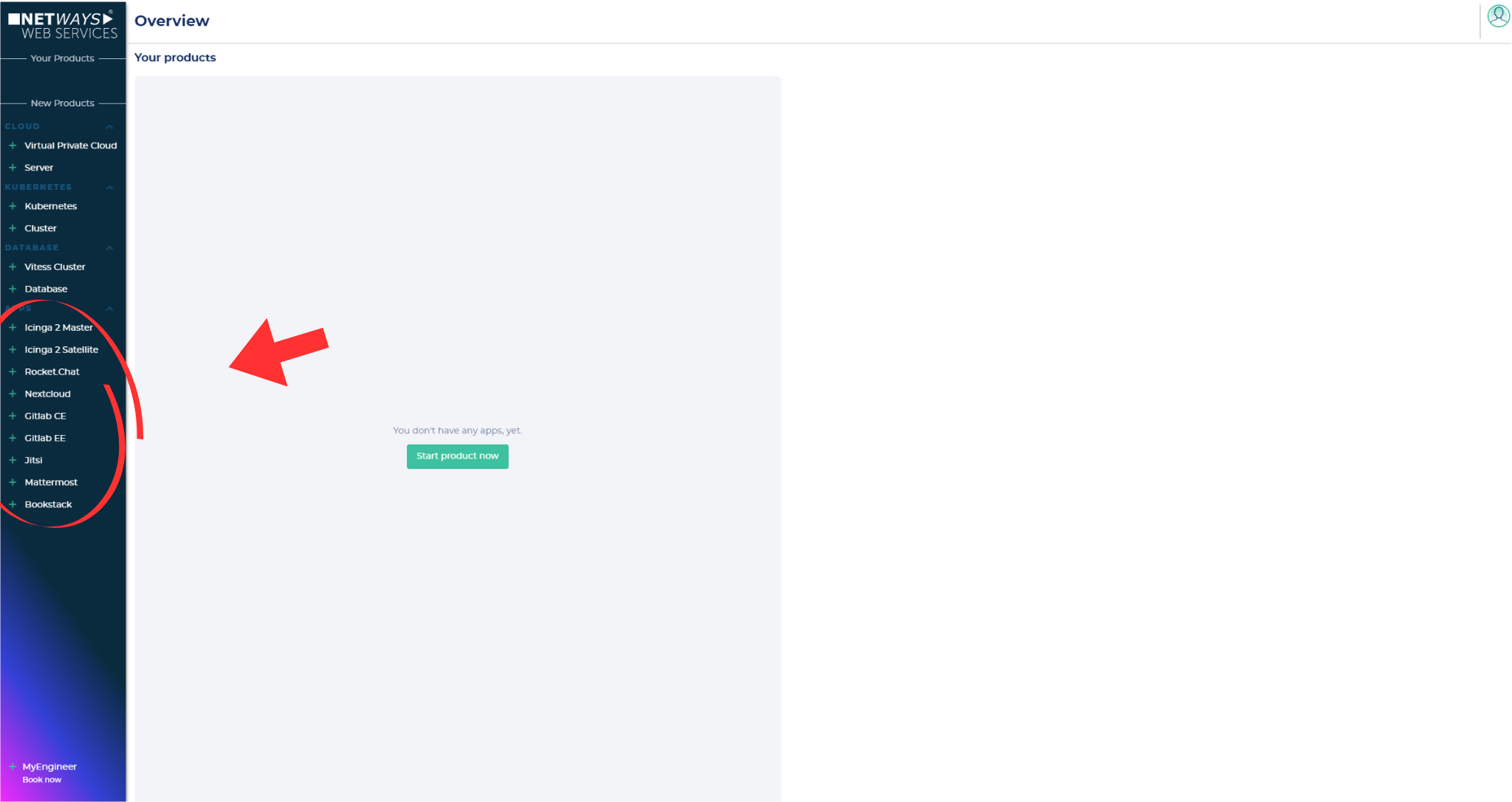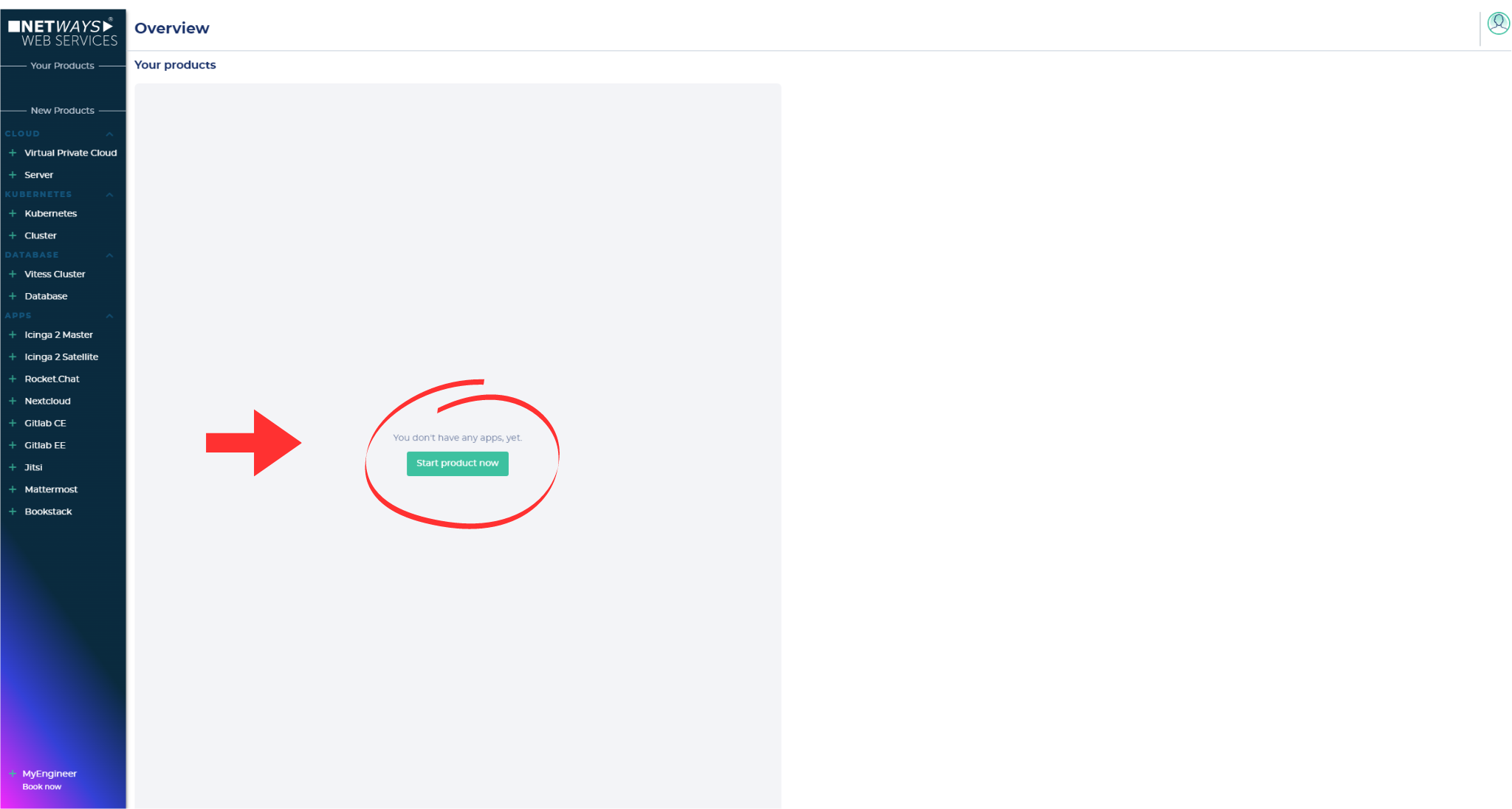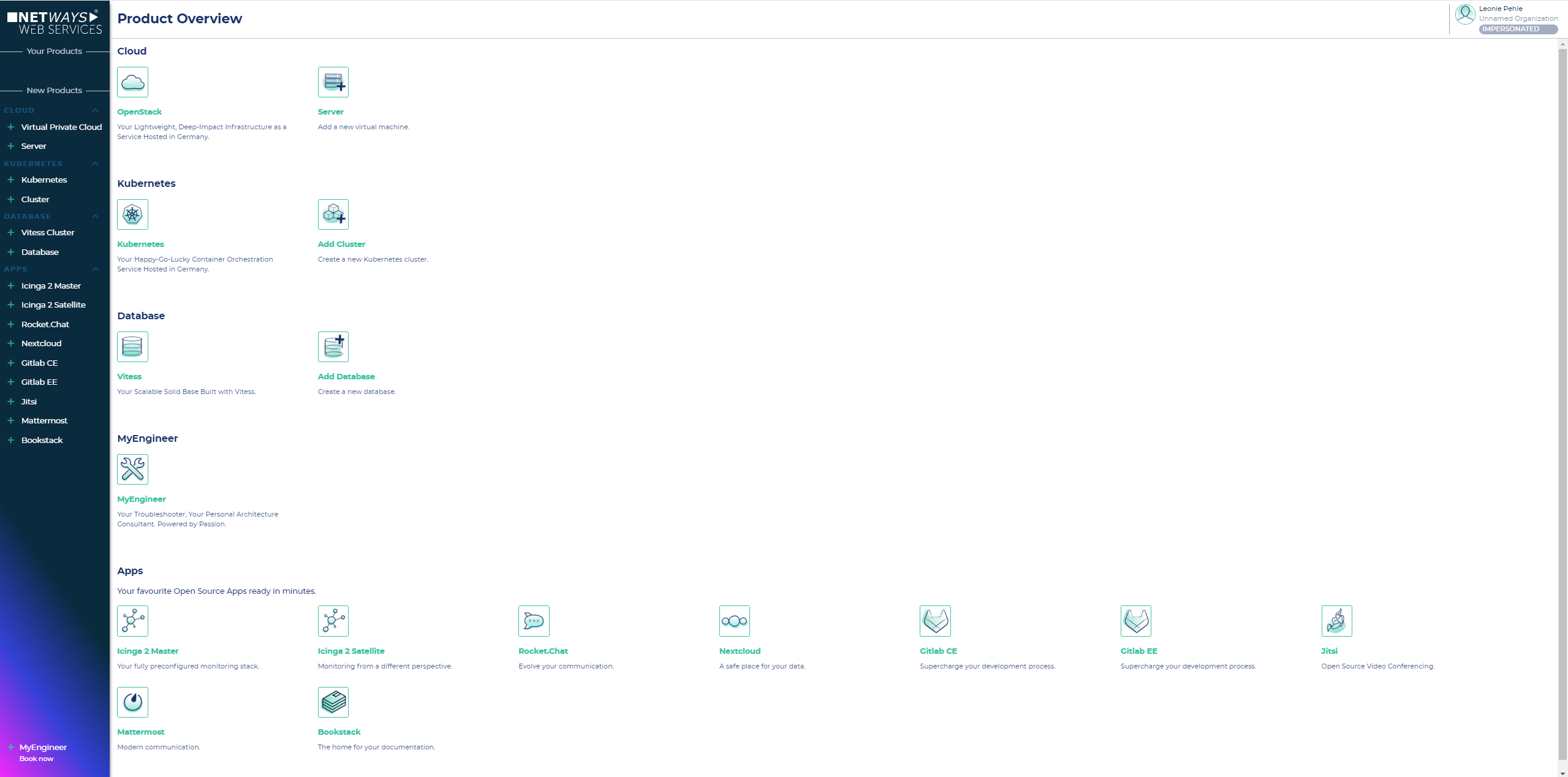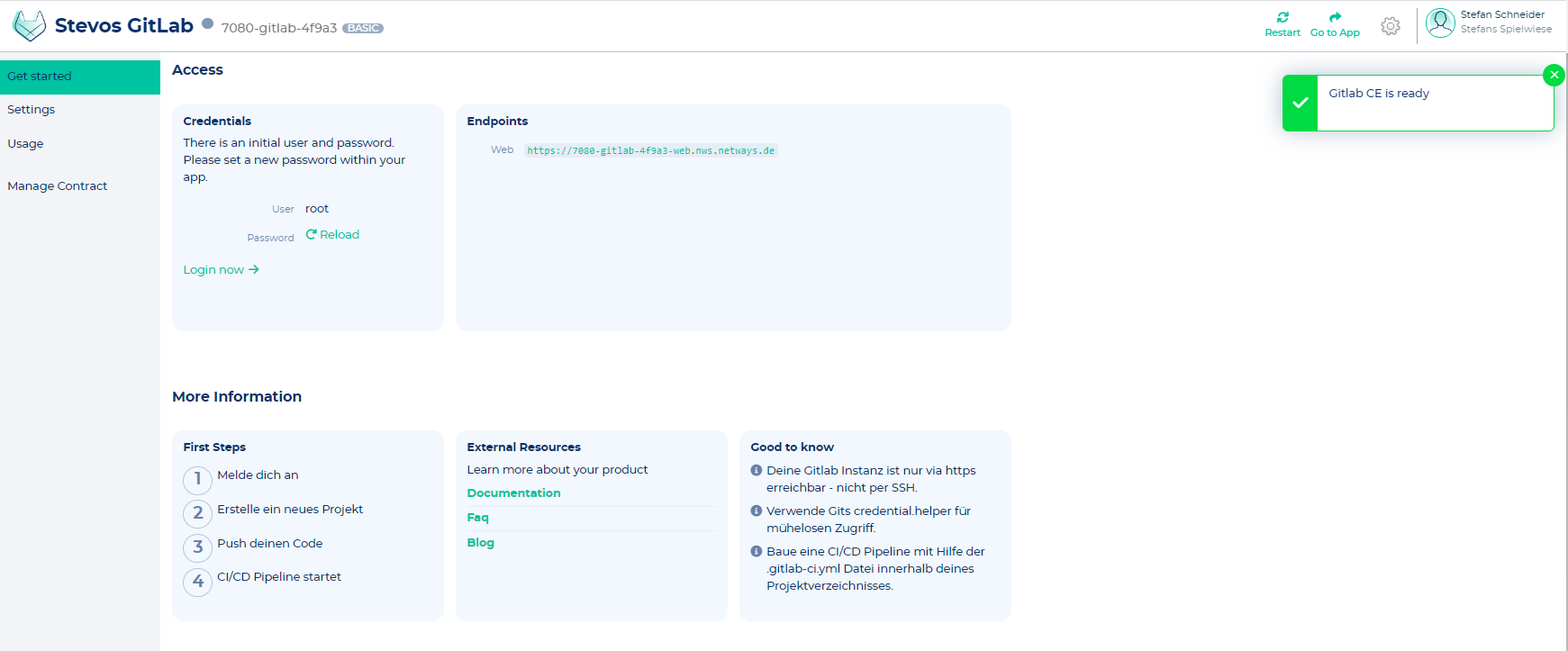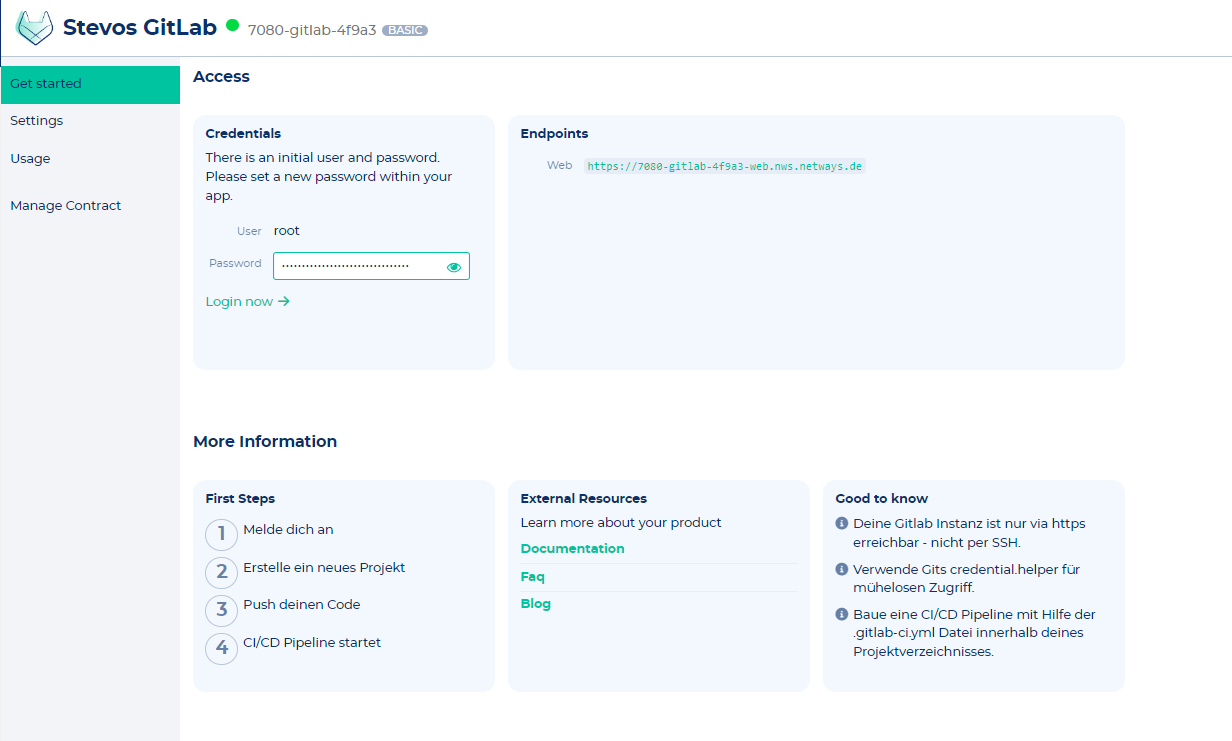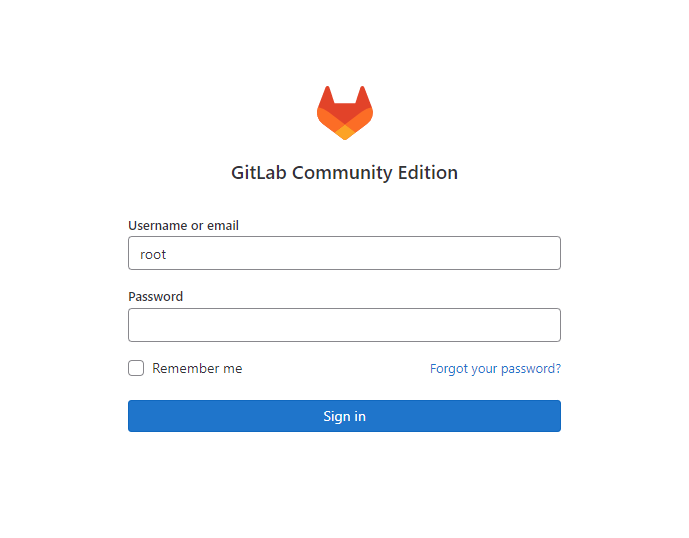Getting started
Difference between CE and EE
GitLab CE - Community Edition
Includes the basic, free feature set of GitLab.
GitLab EE - Enterprise Edition
You benefit from 100+ enterprise features
Here you need Enterprise licences that are not included in the NWS. The GitLab Enterprise licenses must be purchased separately from GitLab. We can gladly take over the procurement process for you here (also with invoicing by us).
Starting the app
Create an account on NWS Customer Interface.
- After finishing your registration, you have two possibilities to start your app:
- Now name your instance, choose a plan and accept the terms of conditions -> press down-right "create"-button
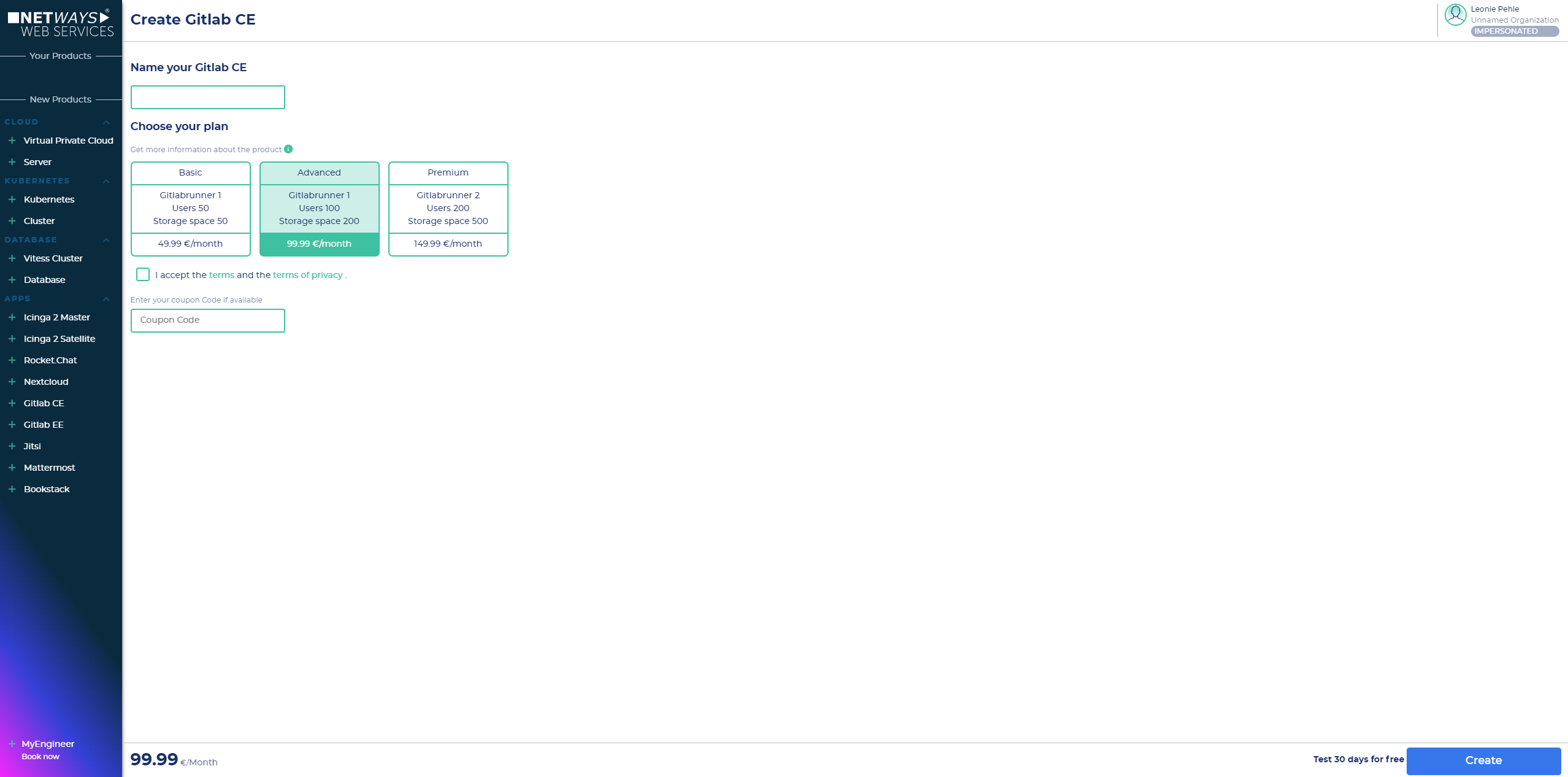
- Now your app is beeing created ->
- Now you are ready to go