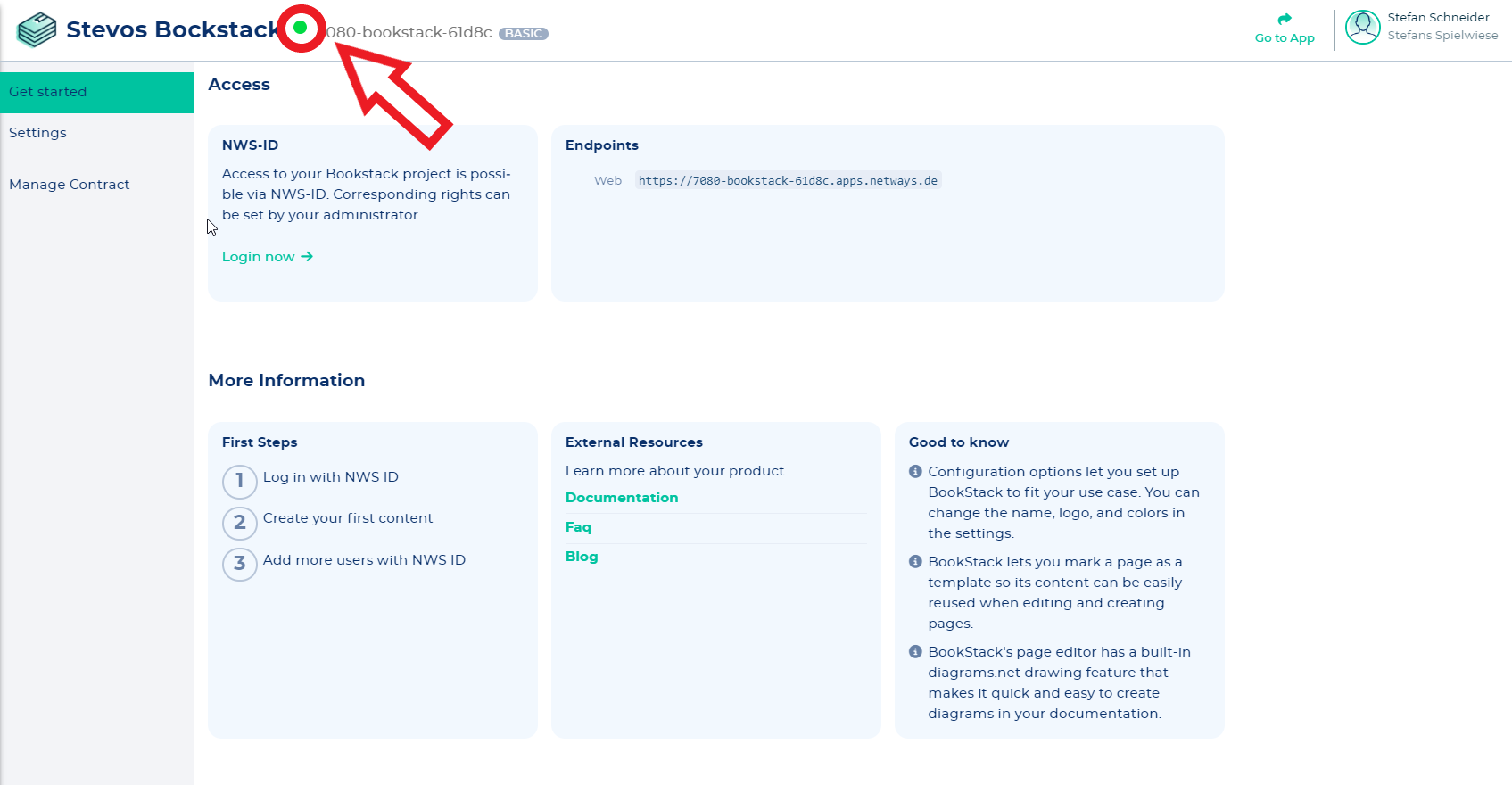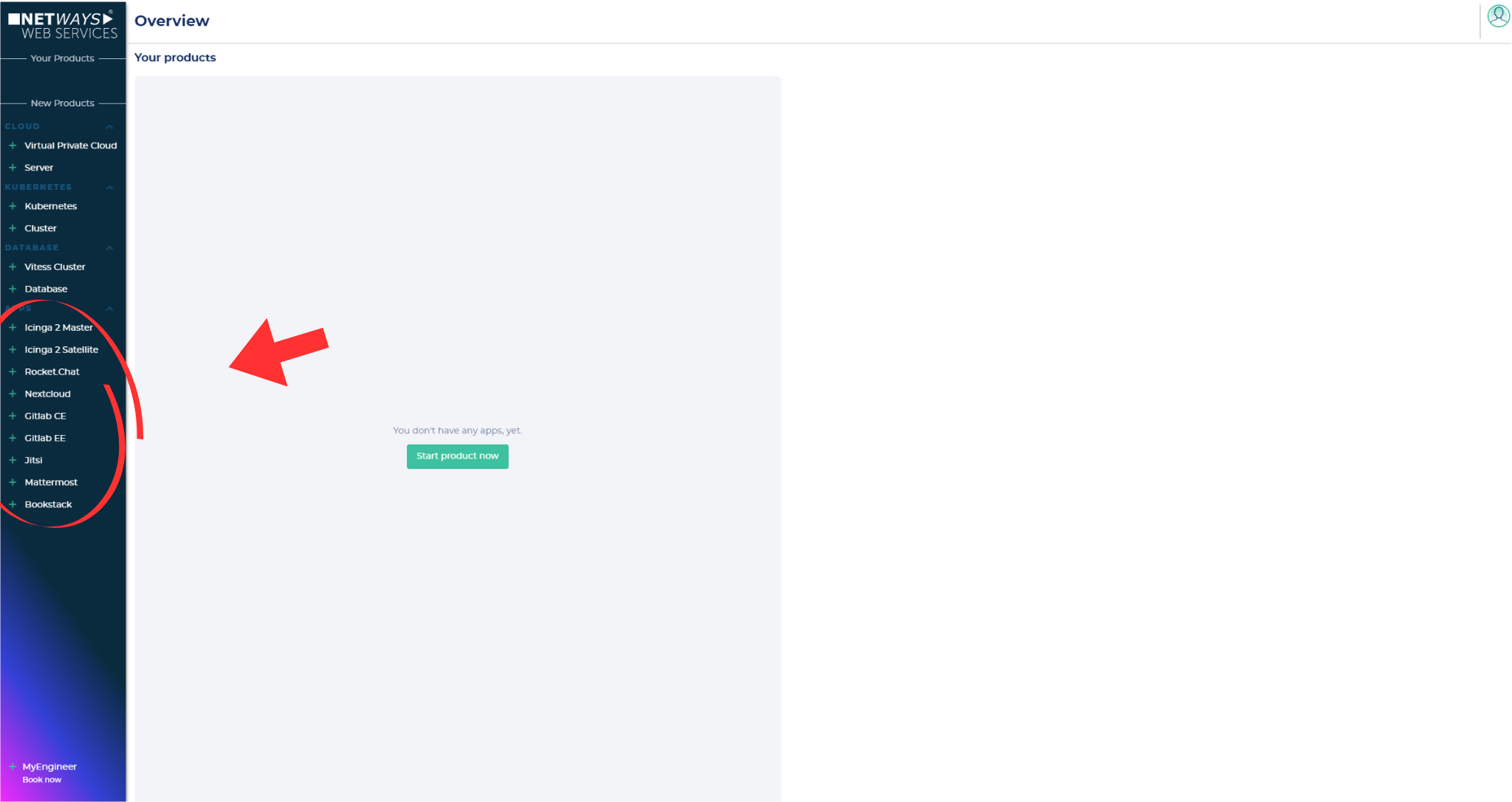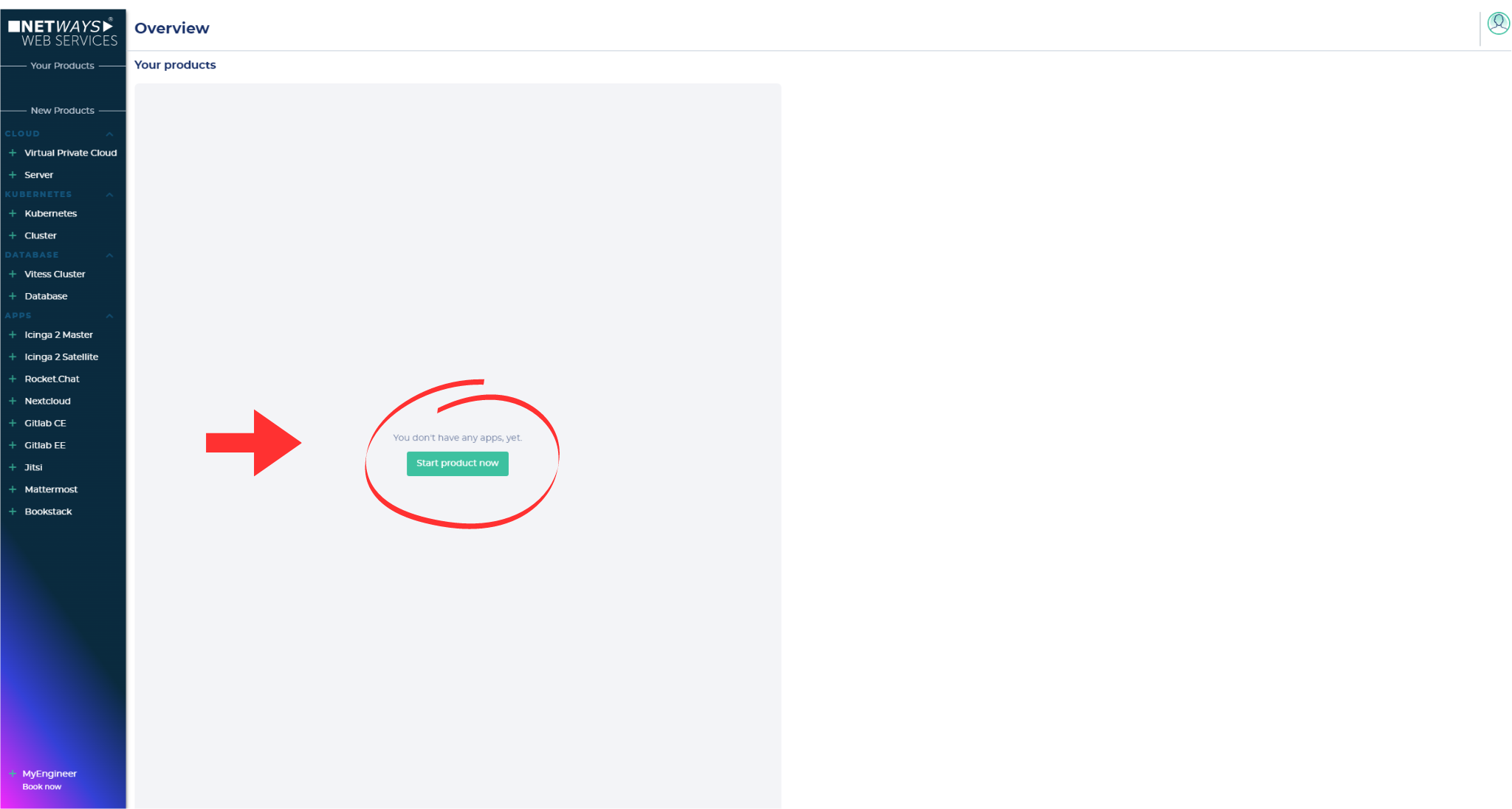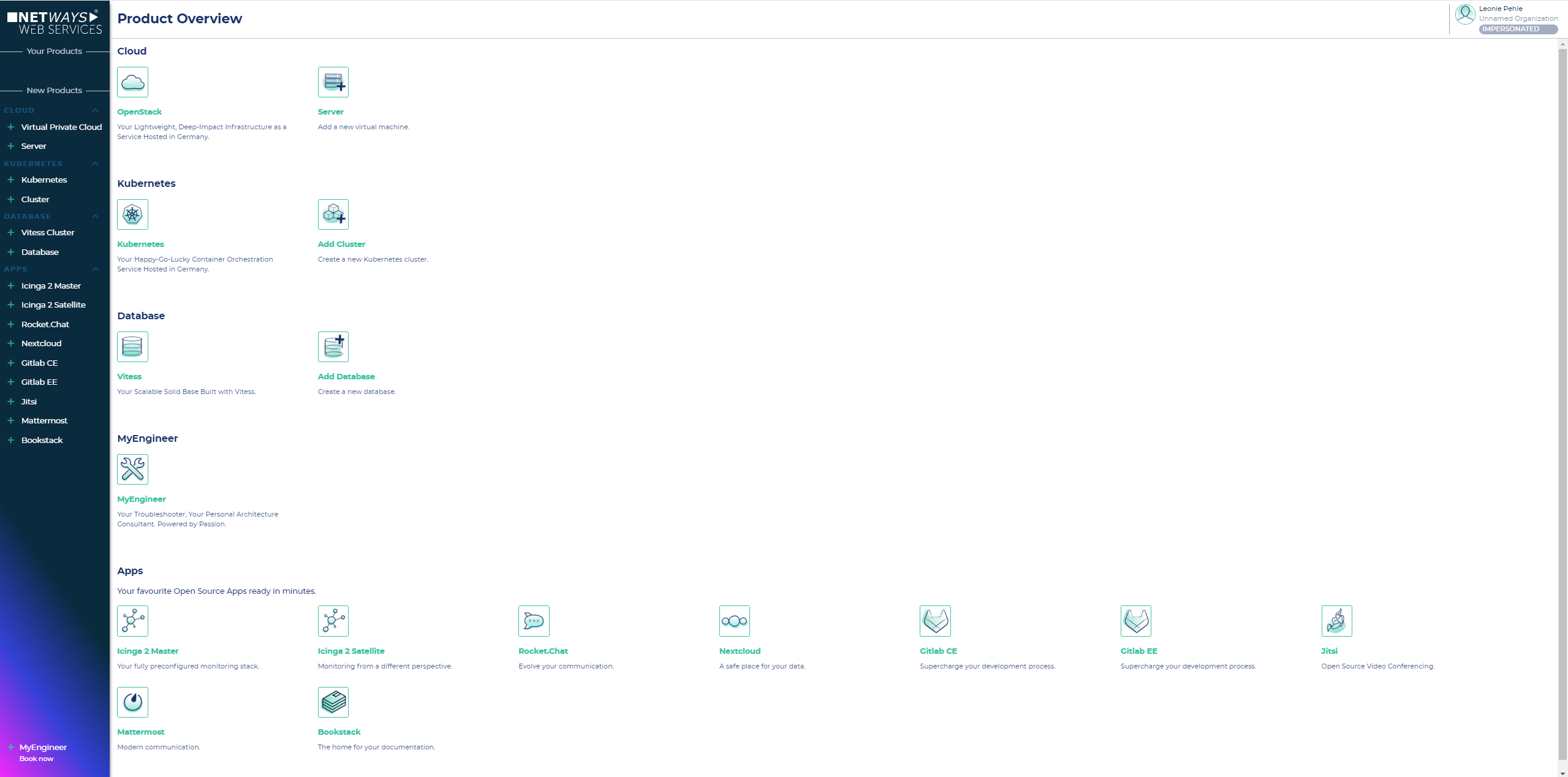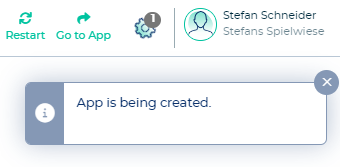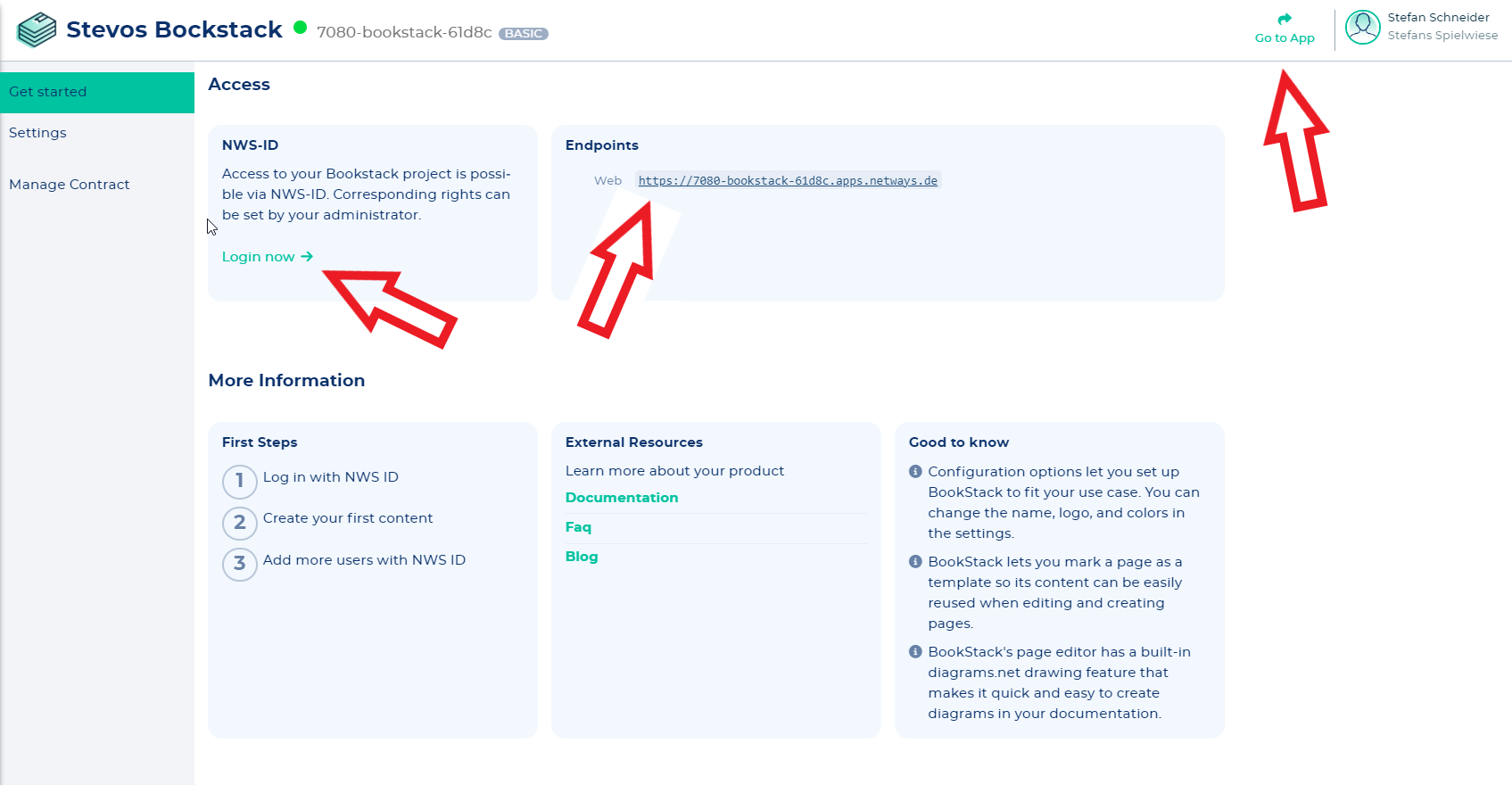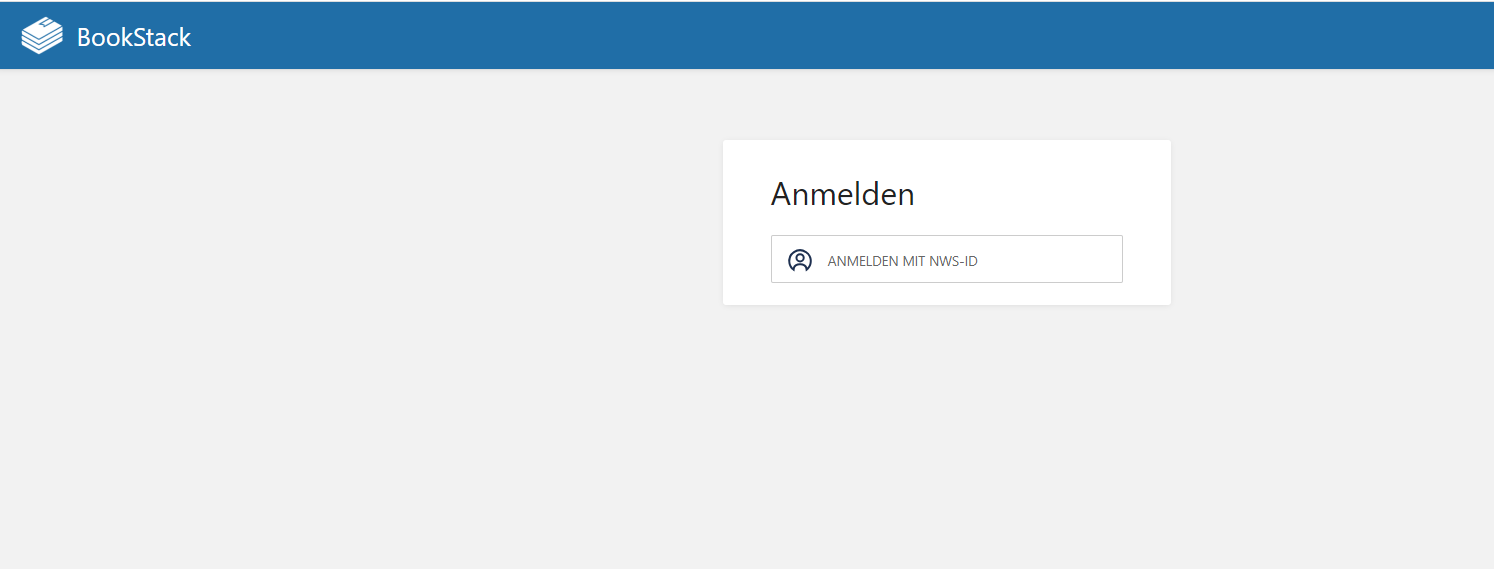Getting started
Starting the app
Create an account on NWS Customer Interface.
- After finishing your registration, you have two possibilities to start your app:
- Now name your instance, choose a plan and accept the terms of conditions -> press down-right "create"-button
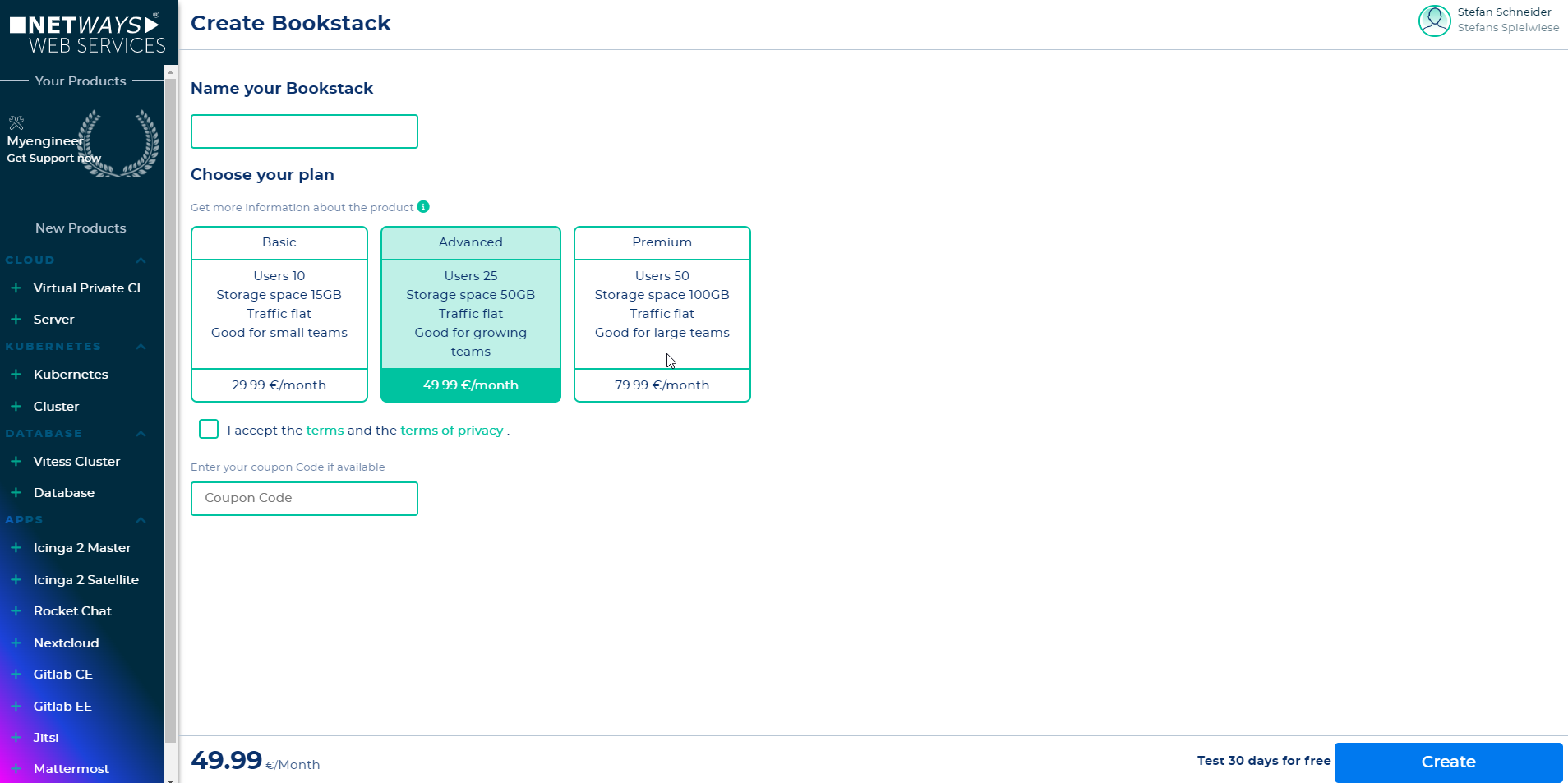
- Now your app is beeing created ->
- When the circle turns from grey to green, you are ready to go (may be you have to refresh your browser)